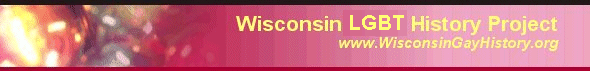 |
 |
Businesses in the History of the LGBT Community in Wisconsin Interactive Map of LGBT Businesses in WisconsinWisconsin has been fortunate to have a diverse collection of Gay and Lesbian bars in the state both before and since Stonewall- especially in the state's alrgest city, Milwaukee, and the state capital, Madison. This page is the link to view an interactive map of all known LGBT businesses that are ever existed in the state. In 2009, we worked with the American Geographical Society Library at UWM to create decade by decade "Bar Maps", showing what gay bars existed in Milwaukee each decade from the 1960s through 2009. We have now worked with the Geospatial Information Specialists at UWM's American Geographical Society Library to upgrade the maps- and they've upped the ante by creating an interactive map of LGBT businesses throughout Wisconsin. Using a database of bar and business data from the Wisconsin LGBT History Project, users can now see where gay bas and other LGBT businesses existed at any point in time in the past! The default view shows every LGBT business in the state. Truly interactive, you can then zoom into a specific city or Geographical area, filter by type of business (Bars only, Bars with dancing only, Restaurants only, Spas only, or any combination), and then use a time filter (businesses only in the 1980s, or 1990 to 2005, or any date range). A guide to how to use these interactive features is shown below. Our thanks to the American Geographical Society Library at UWM for their mapping expertise and programming work to use our regularaly updated business data to continually keep this tool updated into the future. Meanwhile, we encourage users throughout the state to help us keep the data updated. We are always anxious to hear more about bars and other LGBT businesses that have existed in the past. Feel free to send us bar or other LGBT business names, addresses, and years of operation, and we'll addd them to the mapping tool. Access the Interactive map of Wisconsin LGBT Businesses. The old decade-by-decade Milwaukee bar-only maps are still available at THIS link. However, those maps are out of date as we continually discover bars we didn't previously know exitsted, or refine the date ranges during which they were open. USER GUIDE to the Interactive Map of LGBT Businesses in WisconsinFollowing is a Guide to how to use the Interactive Map: Initial/ Default View This view shows the default or startup view of the map. The entire state of Wisconsin is shown, with dots indicating where known LGBT businesses exist or existed at any time. You will likely want to zoom into a specific area or city, or use the various filters, to see more usable maps. Use the "+" or "-" buttons in the upper left corner to zoom in. (The scroll wheel on your mouse will also zoom in and out.) The 'house' ('Default extent') icon under that will always return to this view, and the 'My Location' button below that will show your likely location on the map. Using the map, you may see more dots than you see labels in a given area or location. This is usually because you are zoomed too far out and as multiple buisiness names will not overlap one another. Try zooming in to get better resolution of dots to their labels. You can also click on any dot that doesn't show a label, and the information for that specific dot (the name and dates of that business) will appear in a pop-up legend. These pop-up boxes also show a 'View webpage' link that, when clicked, will load a separate browser window displaying that business' web page from the History web site. Search Bar Search for a specific business name by using the "Find address or place" window in the upper left corner. In this example, the word "harbor" is typed in, and the "Harbor Room" entry is shown in a pop-up under the search box; clicking it loads that business on the map zoomed into the appropriate area, and automatically loads the business pop-up label for the business. Click the X in the right of the search box to clear the search. There are five buttons below the Search window, which provide the following functionalities: Geographical Area button Use this button to jump to a specific city or area of the state. Use the '-' button to zoom out farther, or click the house icon to the left ('Default extent') to return to state-wide view. Clientele button The Clientele filter allows you to filter to see primarily Gay, Lesbian, LGB (equally gay and lesbian) or Mixed (gay and 'straight') businesses. By default results will show all clientele unless at least one of these is turned "on" (green), but as soon as one or more are turned on, these filters become operational. Business Type button The Business Type filter allows you to filter what types of business you wish to see on the map. First, click on "Business Type" at top of pop-up to set the slider "On" (green), then click in the "type is any of" box and select any combination of business types. For example, you could click "Lodging" to see only lodgings; "Food" to see only reataurants. But look also for combination businesses: for example "Food | Bar" being a Restaurant with a bar, and "Bar | Food" for businesses which are primarily Bars but also have some type of food available. "Bars" may be filtered for those with Dancing, Leather bars, etc. (Note that we are continuing to define and refine these selections; input is welcome!) Note that if more than one business was located at a given location during a selected date range, only one of the business names will appear. However, click on the dot for that business, and a pop-up legend naming the business and its dates will open. Near the right side in the top bar in that pop-up will appear small arrows indicting there are other business entries for the same location; click on a left or right arrow and the other business names and dates will show. These pop-up boxes also show a 'View webpage' link that, when clicked, will load a separate browser window displaying that business' web page from the History web site. FOR EXAMPLE, click on the dot for "Sugar Shack" below and follow through the various business names that occupied this one location. Time Filter button Within this pop-up button you can set a specific range of years, to see only business that were in operation within that year range. To use, first click the "Year Range" at top of the pop-up box to set the slider 'On" (green), and then enter the start and ending years for the date range you want to see. OR you could use options at the bottom to see only businesses that are "Currently Open" or only "Currently Closed". Two options at the bottom can be especially powerful. For example, click the little arrow to left of "Opened between years" option to open that date range, and move the slider to turn that filter on (green). Then enter a year range; results will then show only the businesses that opened within that year range. If a business was opened before the range, it will not appear even if it was still open during that range. "Closed between years" option works similarly but for date closed (seeing only businesses that closed those years.) Time Slider button This button toggles On and Off a "Time Slider" bar in the center bottom of the map. You can use this slider to filter the date range of businesses display, as an alternative to the Time Filter button's "in business between" range selector. Credits: web site concept and format by Don Schwamb.
|